Bear for macOS and iOS Review: Now I Get It
Shiny Frog, an Italian veteran app development shop, recently released Shiny Frog - Interface design & App development Bear (free to use, $15/year for Pro), an elegant writing app for macOS and iOS that just was awarded Apple’s App of the Year. Yesterday in the Devblog , I posted about their custom split view implementation in iOS. For a couple weeks, I didn’t understand why Bear existed. Doesn’t Ulysses, Apple Notes, and nvALT already take care of most Apple user’s needs? Why would I pay $15 a month for features I already have in other apps?
Design
Bear’s beauty is unrivaled. It’s lightweight and stable. It uses the tried-and-true 3-pane note app format. The themes (pro-only) are tasteful. The animations are slick, smooth, and elegant.
The app is organized with tags. To tag a note, you put a hashtag inline (i.e. #blog), and the sidebar updates with the tag. You can nest tags one level by adding a slash (i.e. #blog/now).
The editor uses Shiny Frog’s flavor of Markdown, but it includes a "Markdown Compatibility" mode which I turned on immediately.
Usage
Micro-Tasks
With the ability to make a simple checkbox list, Bear is great for your organizing project-specific micro-tasks. Make a list, and then right click the note you want to link to and choose "Copy Link To Note". You can then paste the link in your task manager.
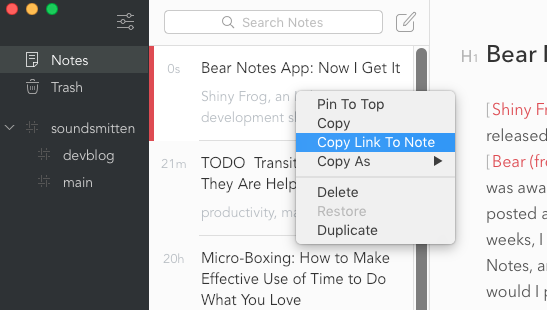
Blog Posts
I feel that Bear is a superior app to Ulysses for blogging because of the ability to view images inline. I didn’t realize how important the feature is until I started using Bear. Bear also strips out the features that I don’t need, such as sheet manipulation.
Bear provides many different export options (including Textbundle), which allows me to run my super nerdy blog processor scripts that I talk about on the Devblog .
Why Pay?
Making money as an indie developer is tough. With the race to the bottom in app pricing, many customers have unrealistic expectations of app prices. I think Shiny Frog’s subscription model is fine as long as they keep updating and supporting the app.
It’s smart that Shiny Frog went to this pricing model right off the bat. They avoided the backlash and pain than the folks at Smile faced when they switched TextExpander to a subscription service. Plus, Bear can be used for free, with the premium version unlocking sync, additional export formats, and nine themes (and counting).
The Little Things
Bear gets all of the little things right, so it has earned a place on my home screen and dock. I’m happy to support the development of such a polished and well-thought-out app. It may not be right for you, and there are plenty of free or pay-once options, but Bear has served me well with my daily tasks.